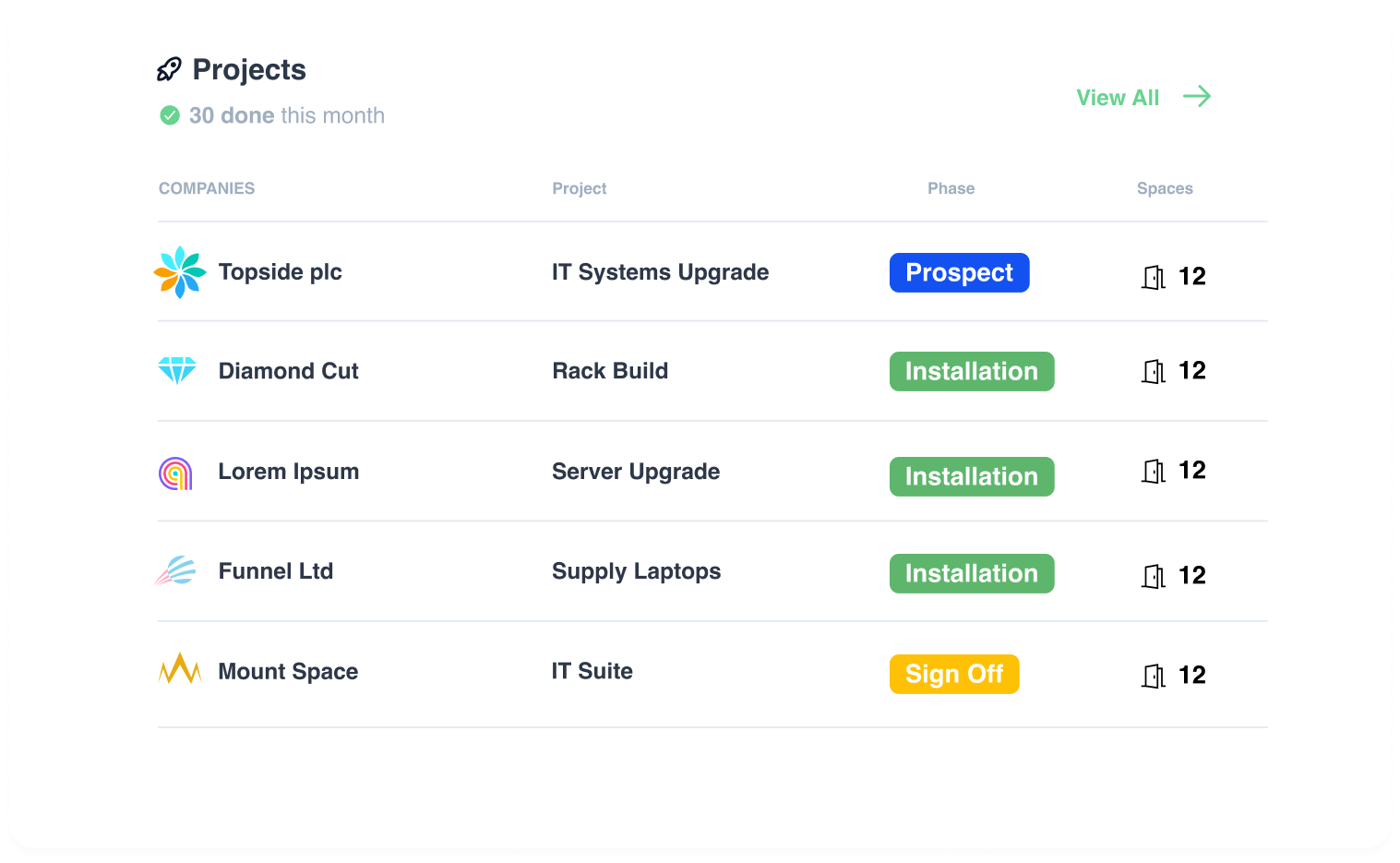Workflows
Sequence tasks, assign them to users, and ensure seamless progression from one task to the next.
- Home
- Workflows
Mobile Apps
Automations
Standardize and streamline project delivery with workflow automations by sequencing tasks and assigning them to users for seamless task progression. As one task is completed the next task is auto assigned.
-
Create tasks & order them
-
Assign a user to each task
-
Assign Timescale to task
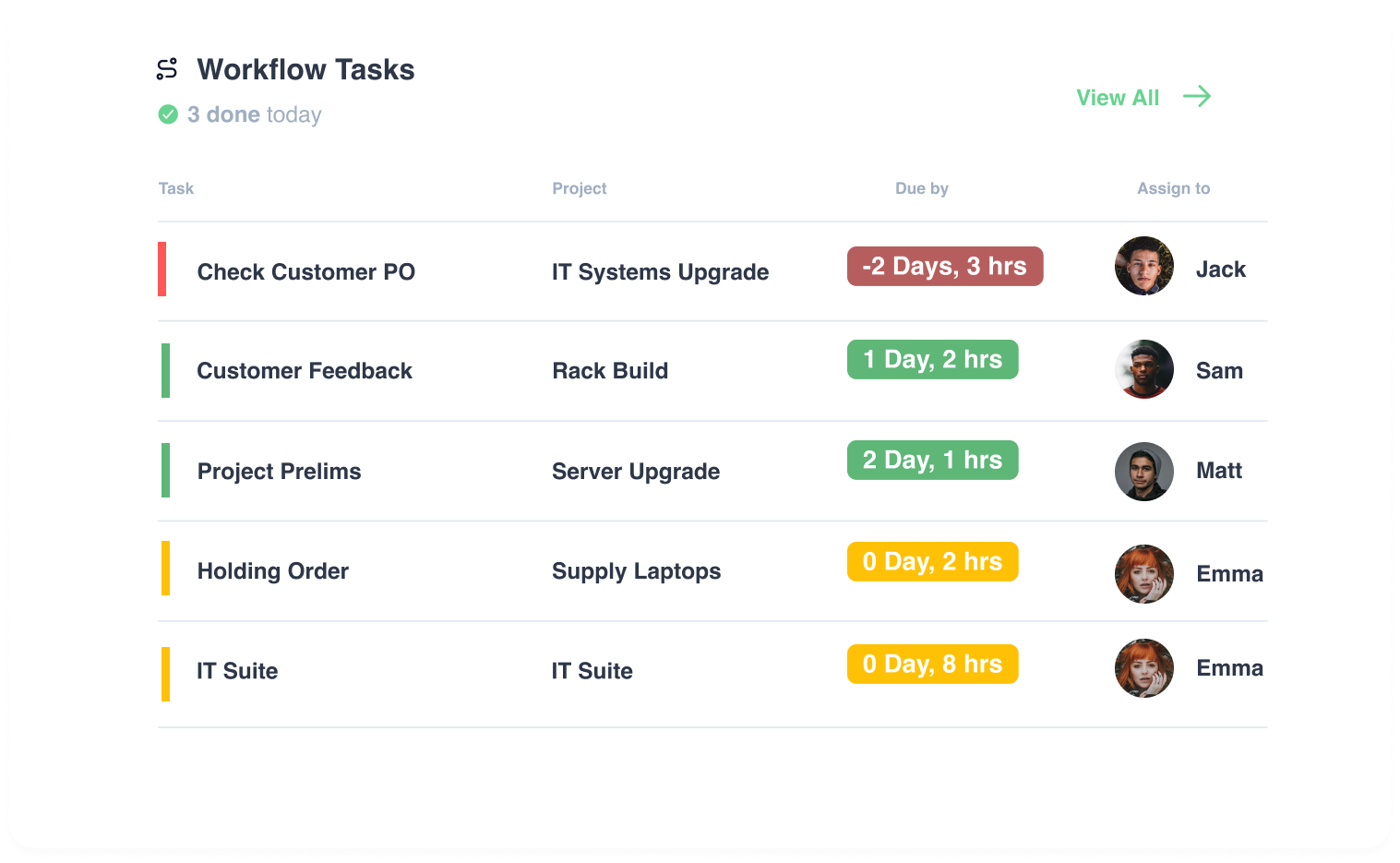

Forms & Surveys
Boards and buckets
Use boards and buckets for full oversight of ongoing projects, enabling you to identify bottlenecks and ensure efficient project management.
-
Assign departments to buckets
-
Export CSV of tasks in each bucket
-
Sync with Automation tasks
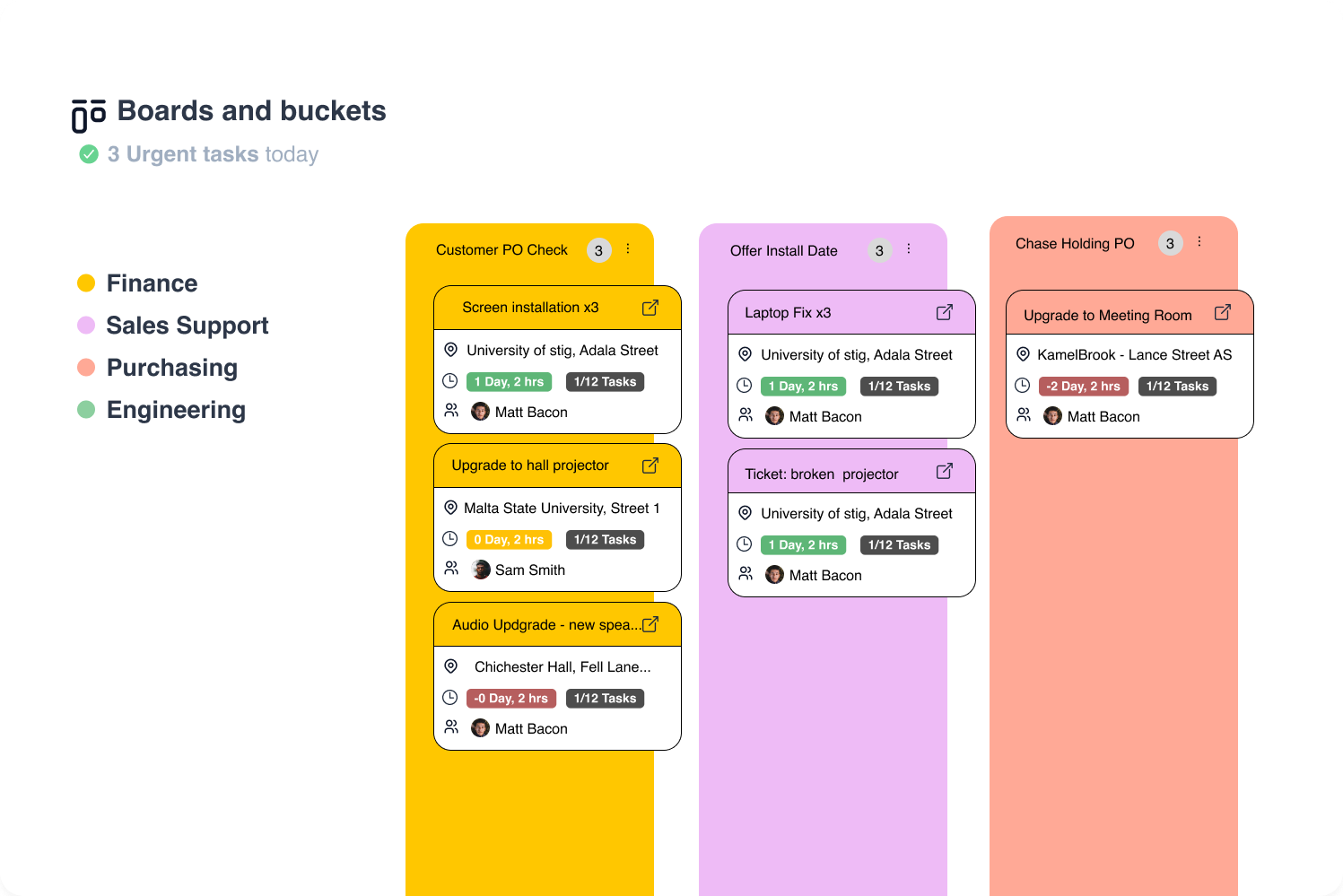

Inventory management
Projects and Support
Assign single or multiple workflows to a project or support ticket to ensure consistency and adherence to high standards of work practices. This approach guarantees that every task follows a structured process for optimal results.
-
Assign workflow to project
-
Assign Workflow to support ticket
-
Structured process for optimal results
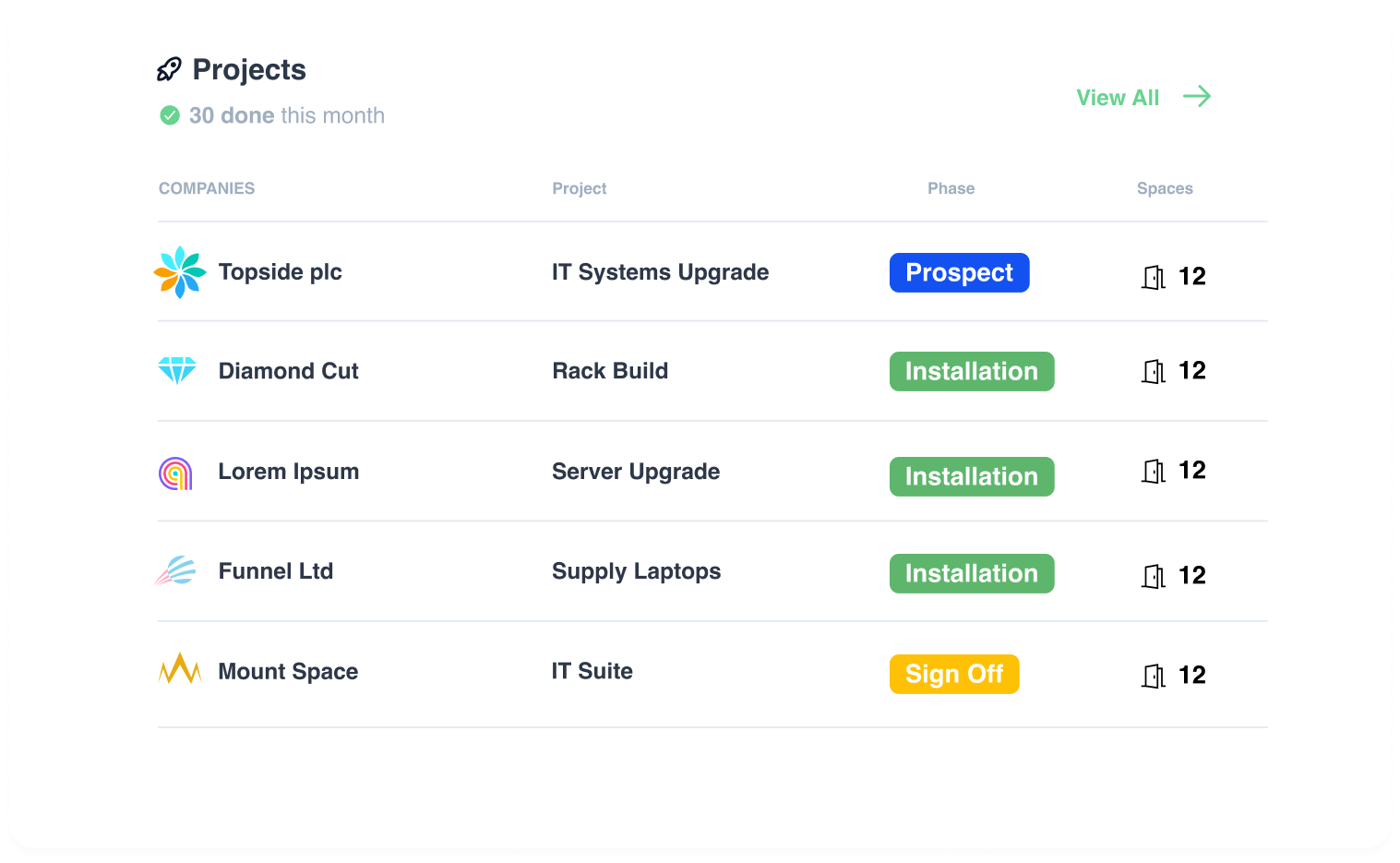

Quick Notes
Task List
All tasks from assigned workflows are visible in a comprehensive task list, featuring traffic light signals for due dates and priority levels. Each morning, users receive a summary email of all their tasks to keep them on track.
-
view all task
-
traffic light system for priority
-
Email Summary each morning
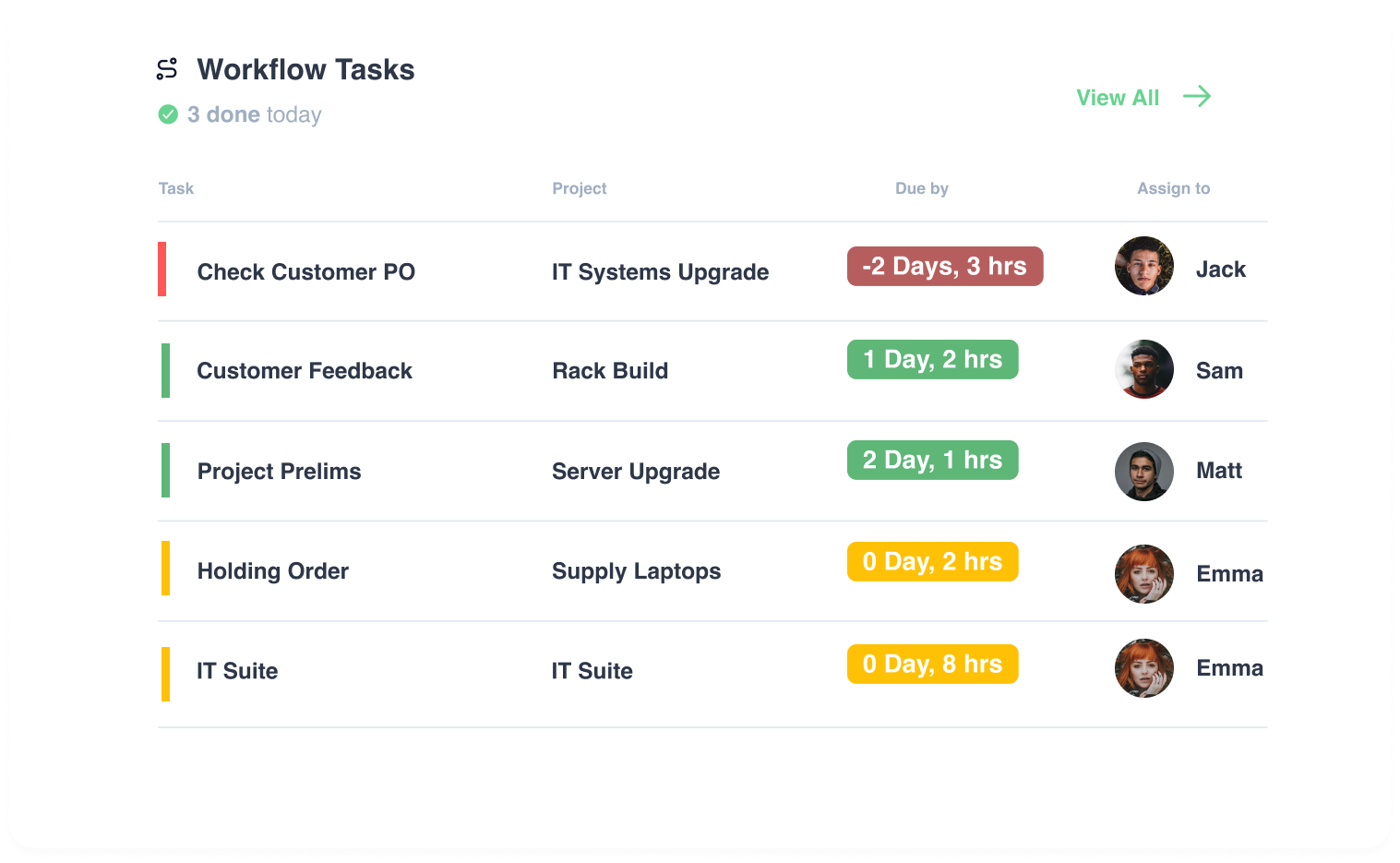

Get started
Ready to supercharge your Integration business?
An array of tools designed to simplify internal processes, enhance quality control, and boost stakeholder engagement. Generate more accurate customer data and project insights while enhancing internal communication and
efficiencies.