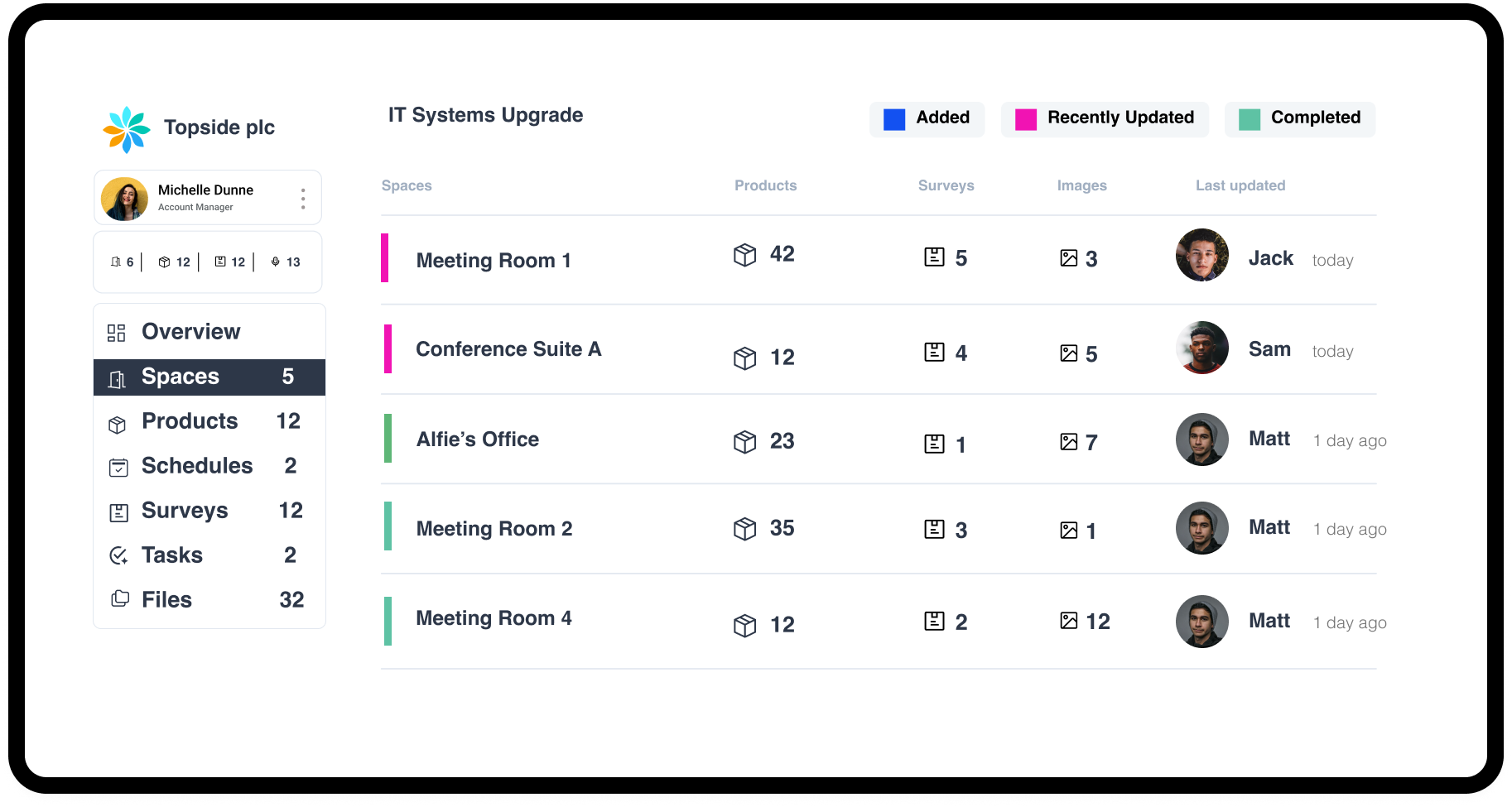The Essential Guide to Conducting a Site Survey for Successful System Integration

When embarking on a system integration project, many organisations focus on selecting the right software and hardware, often overlooking a crucial first step: conducting a thorough site survey. A site survey is the foundation for a seamless integration process, helping to identify potential challenges, reduce risks, and ensure the success of the project. This guide outlines the key steps, benefits, and best practices for conducting a site survey for system integration.
What is a Site Survey in System Integration?
A site survey is a comprehensive assessment of the physical and digital environment where a system integration project will take place. It involves evaluating various factors such as existing infrastructure, environmental conditions, and user requirements to ensure that all components can be integrated smoothly.
By conducting a site survey, organisations can gain a clear understanding of the physical space, technical requirements, and potential obstacles, enabling them to make informed decisions and minimise issues that could arise during the integration process.
Key Steps for Conducting a Site Survey
1. Pre-Survey Planning
Before visiting the site, it’s essential to outline the objectives and scope of the integration project. Determine the goals of the survey, what systems will be integrated, and the expected outcomes. Identify key stakeholders such as IT managers, facility personnel, and end-users to gather existing documentation like floor plans, network diagrams, and equipment lists.
A well-planned pre-survey helps streamline the on-site assessment, ensuring that no critical details are overlooked.
2. On-Site Assessment
The on-site assessment is the core of the site survey. During this stage, surveyors should:
• Evaluate the physical space: Inspect room layouts, power availability, and network cabling. Note any physical obstructions like walls, columns, or ceiling height that could affect system installation.
• Check for potential interference: If wireless communication is involved, assess the environment for factors that could cause interference, such as large metal objects, electrical equipment, or dense walls.
• Assess current systems and technologies: Understand the existing infrastructure to identify any compatibility issues with the new systems. This may include evaluating software platforms, network configurations, or server capacity.
• Verify user requirements: Talk to stakeholders about specific needs or preferences, such as aesthetic considerations for cabling or placement of devices.
3. Data Collection and Analysis
Collect detailed data during the on-site assessment, including measurements, photos, and diagrams. Document all observations, including user feedback and any special considerations for the project. This information will form the basis of the post-survey report and guide the integration plan.
4. Post-Survey Report Creation
Compile all findings into a detailed report that outlines the current state of the site, potential risks, and recommendations. The report should include diagrams, images, and a list of required equipment. It’s important to provide actionable insights for stakeholders, such as identifying any pre-installation tasks that need to be completed (e.g., upgrading power capacity or adding additional network cables).
Benefits of a Thorough Site Survey
Conducting a comprehensive site survey brings several advantages:
1. Minimise Integration Risks
Identifying and addressing potential issues early in the process helps prevent major problems during the integration phase. For instance, discovering insufficient power supply or inadequate cabling beforehand allows for adjustments to be made, avoiding costly delays.
2. Cost Savings
By understanding the requirements upfront, businesses can avoid unexpected expenses related to last-minute changes or additional equipment purchases. Proper planning also reduces the risk of overbuying resources, ensuring that budget allocations are used efficiently.
3. Optimised System Performance
A site survey ensures that the environment is suitable for the new systems, leading to better performance. For example, optimal network placement can reduce latency, while adequate ventilation can prevent overheating of equipment.
4. Accurate Project Timelines
Understanding the current conditions allows for a realistic project timeline, reducing the chances of unexpected delays. Stakeholders can plan accordingly, knowing exactly when each phase of the project will occur.
Common Challenges During a Site Survey and How to Overcome Them
Despite the benefits, site surveys can present certain challenges:
1. Unforeseen Structural Barriers
Hidden structural barriers such as unexpected beams, conduits, or thick walls can interfere with system placement or signal transmission. To overcome this, conduct a thorough physical inspection and consult with facility managers who may have knowledge of the building’s layout.
2. Inconsistent Documentation
In some cases, floor plans or network diagrams may not be up-to-date. Gather information from multiple sources, including facility staff, and cross-check against actual observations. Document any discrepancies to update records.
3. Stakeholder Misalignment
Different stakeholders may have varying expectations regarding the outcome of the integration. To align goals, involve all relevant parties from the beginning and keep them informed throughout the survey process. This ensures that everyone is on the same page regarding project requirements and objectives.
Best Practices for an Effective Site Survey
To maximise the benefits of a site survey, follow these best practices:
1. Use the Right Tools
Leverage digital tools and software for accurate measurements, data logging, and reporting. Tools like laser distance meters, mobile apps for capturing photos and diagrams, and software for creating digital floor plans can improve the quality and accuracy of the survey.
2. Involve Experienced Personnel
Ensure that team members conducting the survey have the technical skills and project management experience needed to identify and address potential issues. Their expertise will help in spotting overlooked details and recommending appropriate solutions.
3. Plan for Future Expansion
Always consider scalability when assessing the site. Choose integration solutions that can accommodate future growth, whether it’s additional devices, more users, or increased data processing.
4. Regularly Update Site Survey Data
Site conditions can change over time, with new installations, refurbishments, or changes in usage patterns. Keep survey data up-to-date to ensure the ongoing accuracy of your records.
How Site Surveys Tie into Overall System Integration Success
Conducting a thorough site survey is a crucial step for successful system integration. It lays the groundwork for a seamless process by identifying potential obstacles and providing a clear roadmap for implementation. The insights gained from the survey help in planning, budgeting, and scheduling, leading to fewer disruptions and a more efficient rollout. Moreover, the site survey improves communication among teams by ensuring that all stakeholders have access to accurate and relevant information.
Conclusion
A site survey is not just a preliminary step but a cornerstone of a successful system integration project. It minimises risks, optimises system performance, and sets realistic expectations for timelines and costs. By following the steps and best practices outlined in this guide, organisations can ensure that their integration projects run smoothly and achieve the desired outcomes.
Call to Action:
Before embarking on your next system integration project, prioritise a thorough site survey. If you need professional assistance, consider working with experienced integrators who can conduct a comprehensive survey and guide you through the integration process.
Get started
Ready to supercharge your Integration business?
An array of tools designed to simplify internal processes, enhance quality control, and boost stakeholder engagement. Generate more accurate customer data and project insights while enhancing internal communication and
efficiencies.