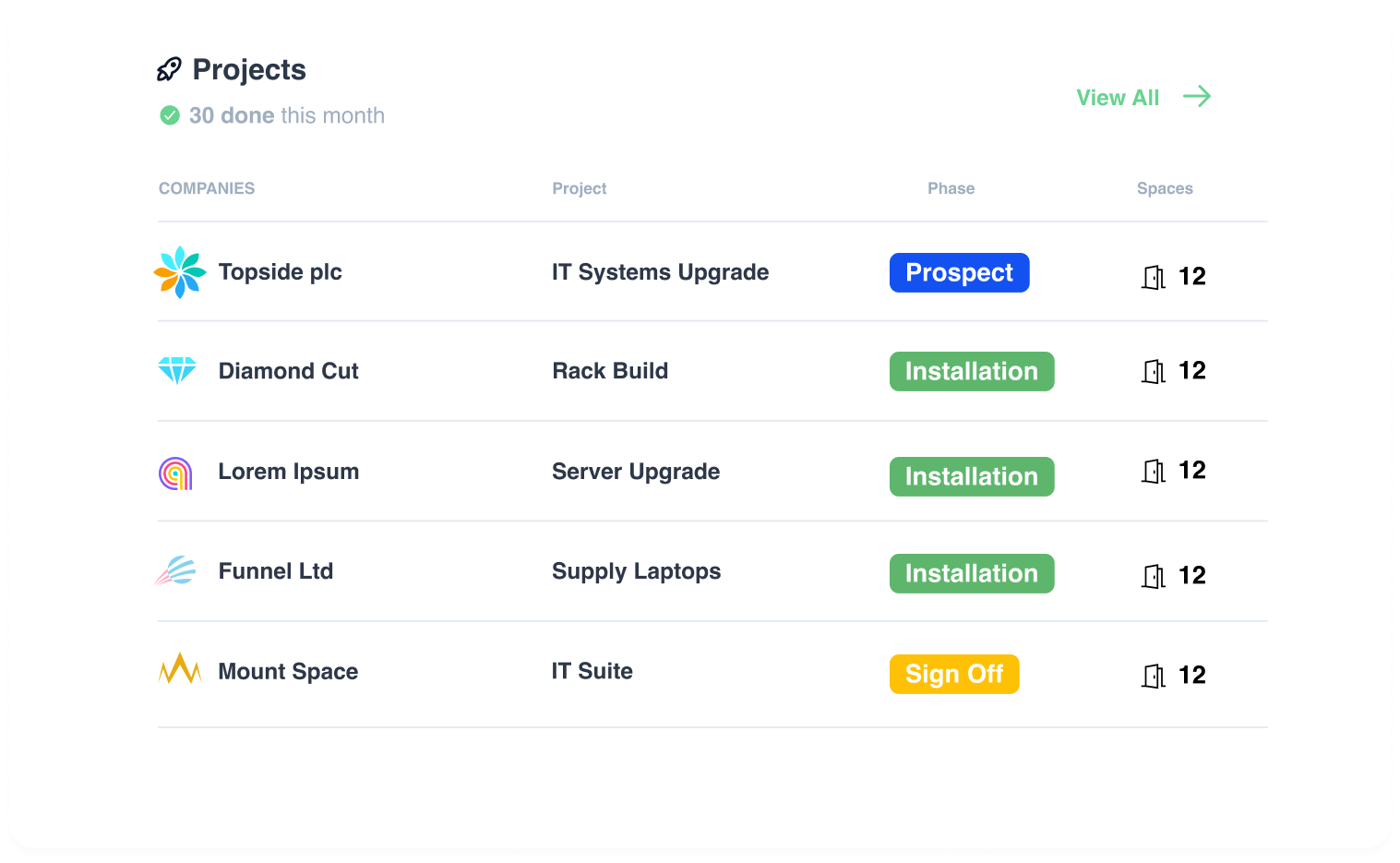Project Sign Off
All product data, testing forms, images, and visuals are compiled into a branded sign-off document with a form for customer approval, completed on-site or via a URL for a professional handover.
- Home
- Project Sign Off
Custom Sign Off Form
Create a custom sign-off form in the drag-and-drop survey builder, including field types like Rating, Dropdown, Signature, and Comment Box, and set it as the default sign-off form. This form will be used for all sign-offs via the app.
-
Customer forms
-
Assign default sign off form
-
Pass app to site contact to compelte
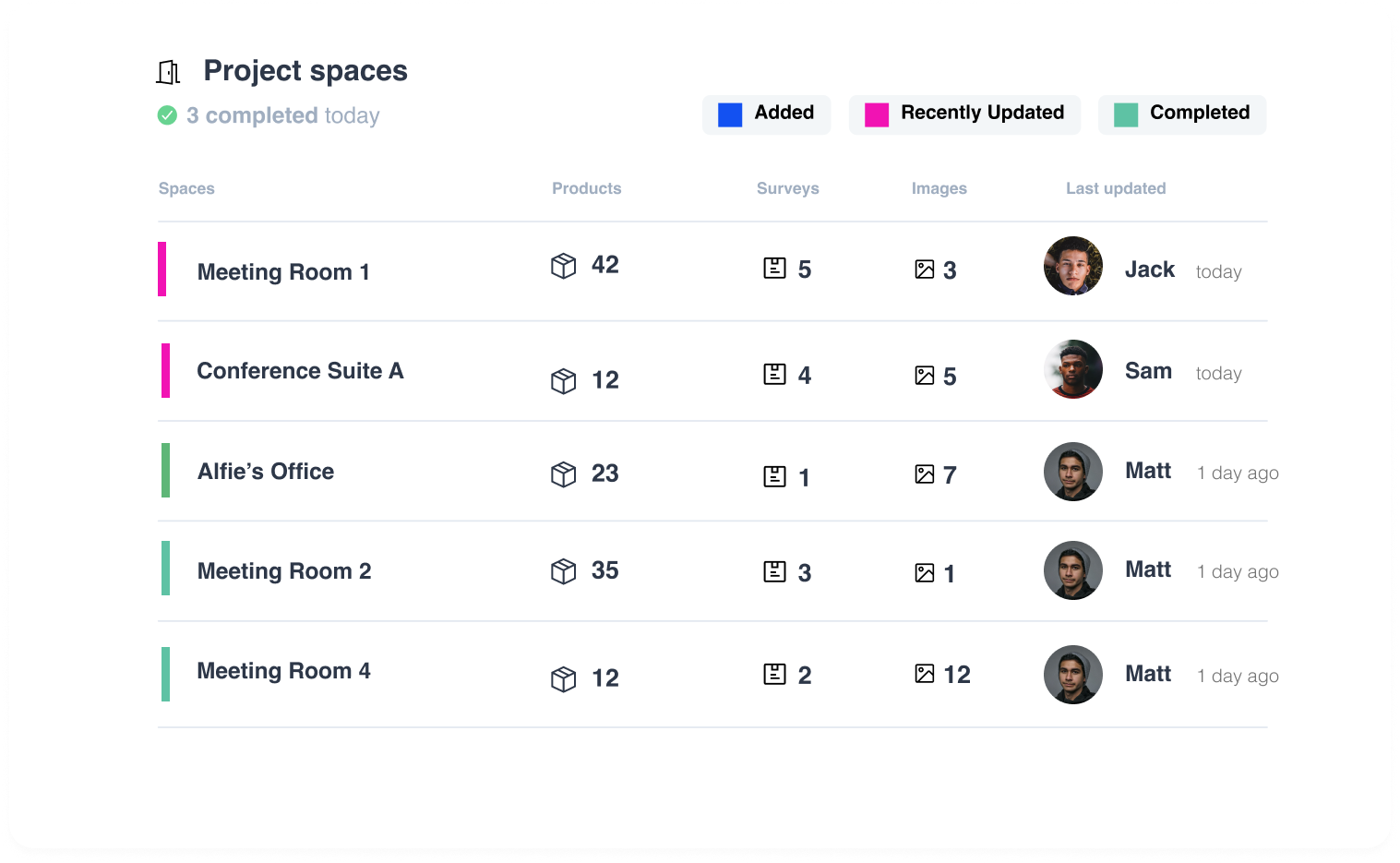
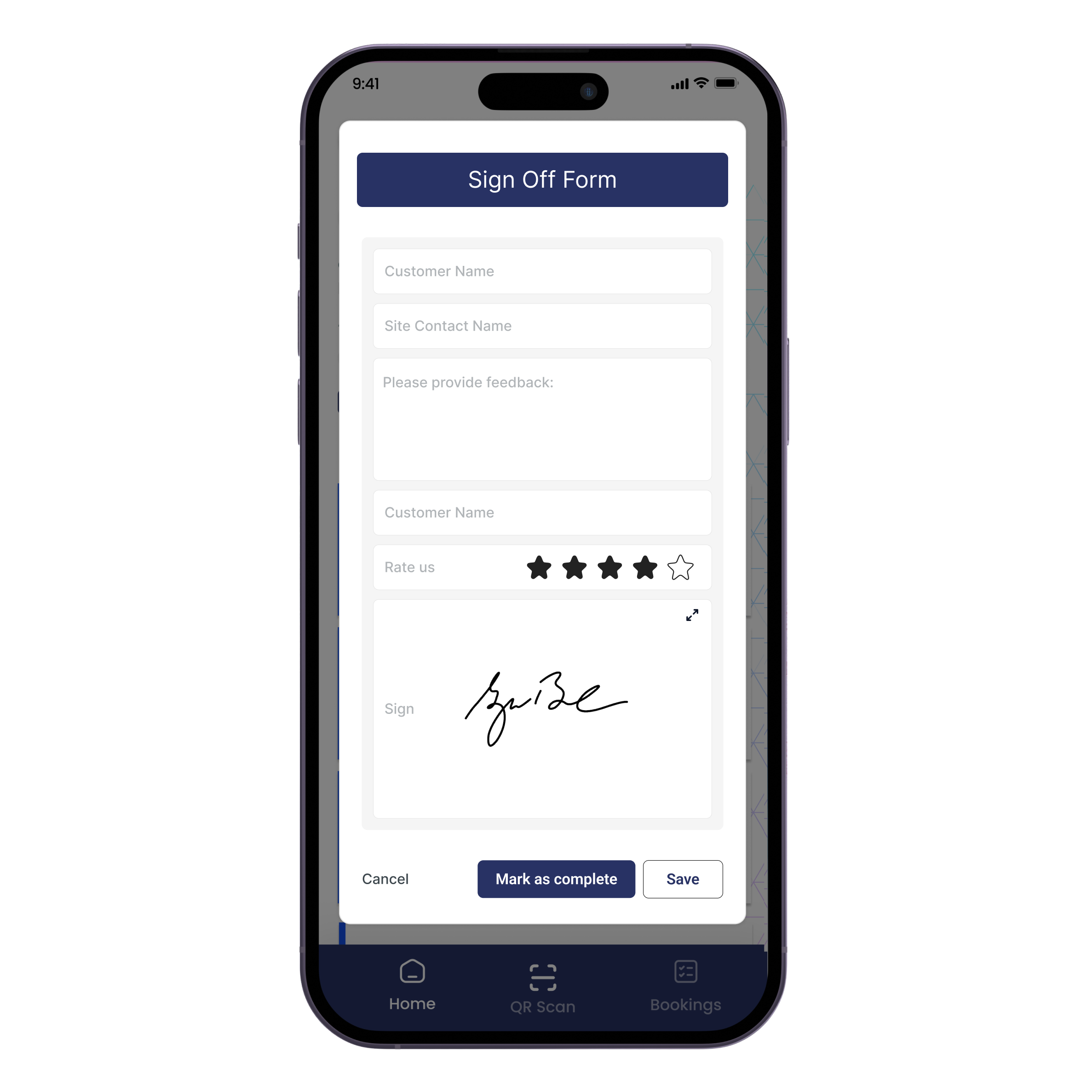
Mark as complete
To streamline the sign-off process, the app features a smart option that lets you mark a product or space as complete, moving it to the bottom of the list so only incomplete items remain visible.
-
Mark space as complete
-
Mark product as compelete
-
show only items to be completed
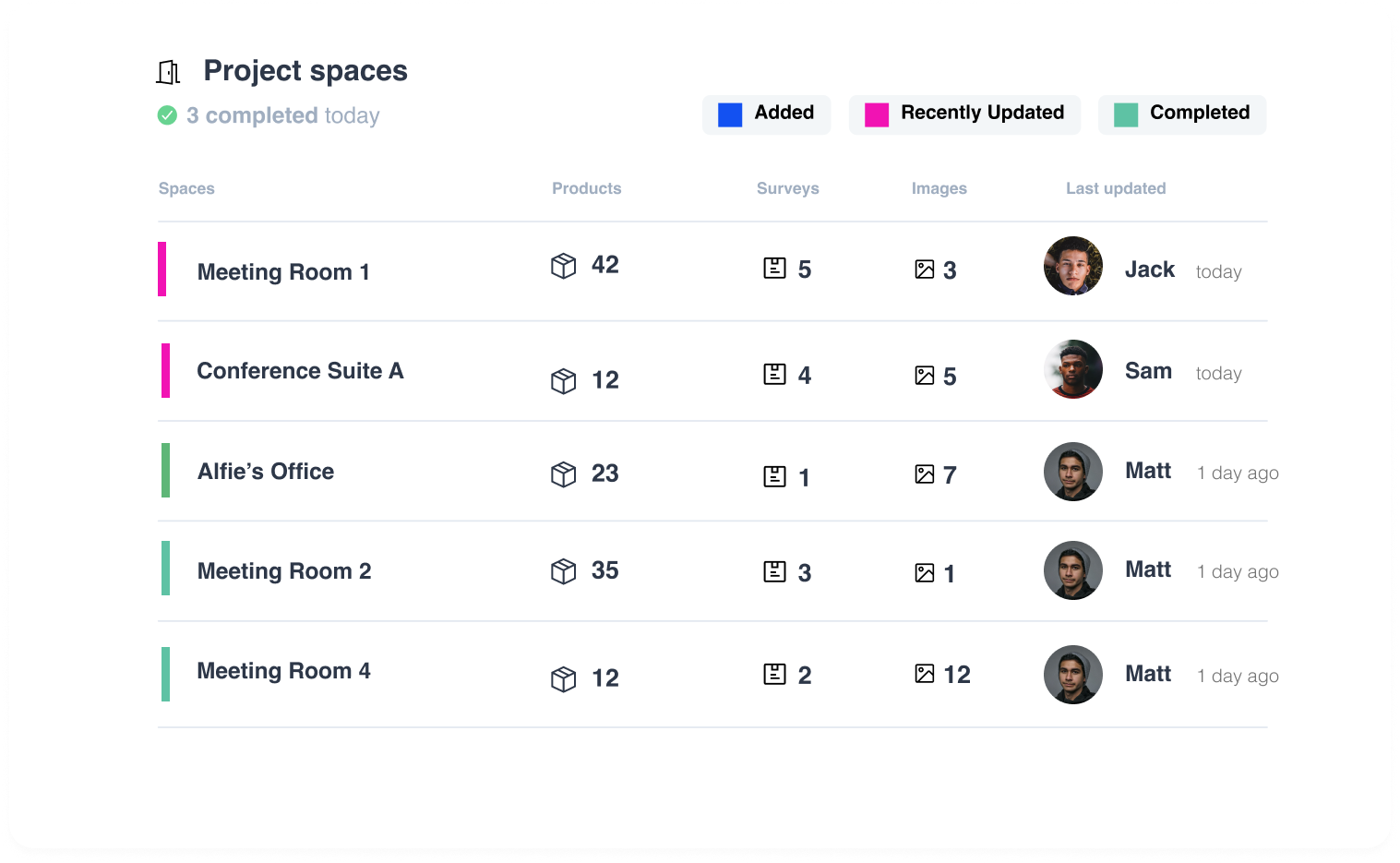

Collect product data
Add standard product data collection types in settings, enabling you to collect and store product details on the app and include them in the sign-off document. Additionally, create custom forms for testing individual products to ensure thorough documentation and validation.
-
Collect product data
-
Assign Testing Froms to products
-
include product data in the sign off PDF
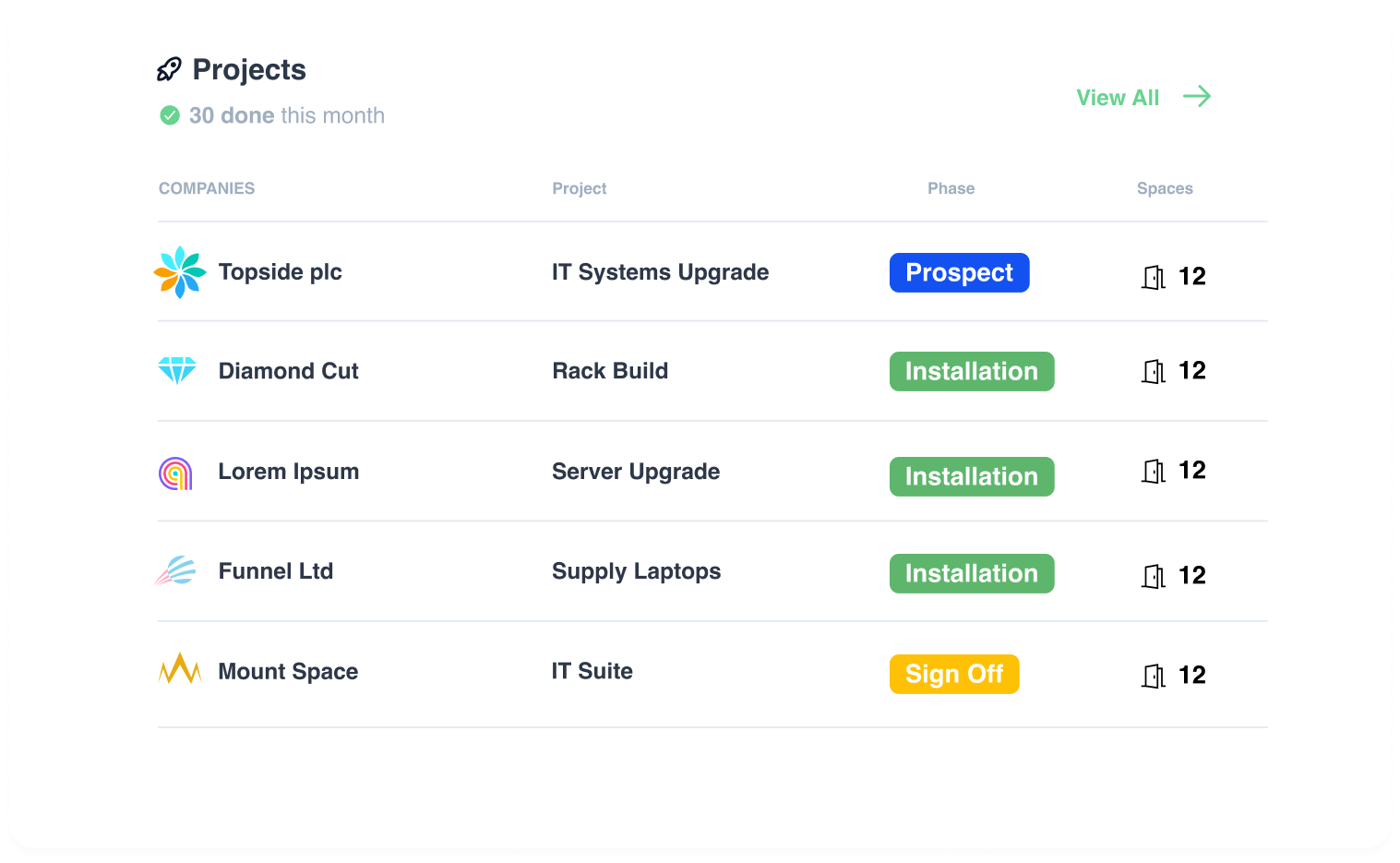

Sign Off PDF
Upon completion of the sign-off process and the end user submitting the sign-off form, a company-branded document is generated. This document includes a detailed breakdown of all spaces, products, data points, images, and the completed sign-off form with the customer’s signature.
-
Document containing all spaces
-
All products and data points collected
-
Includes sign off form and signature
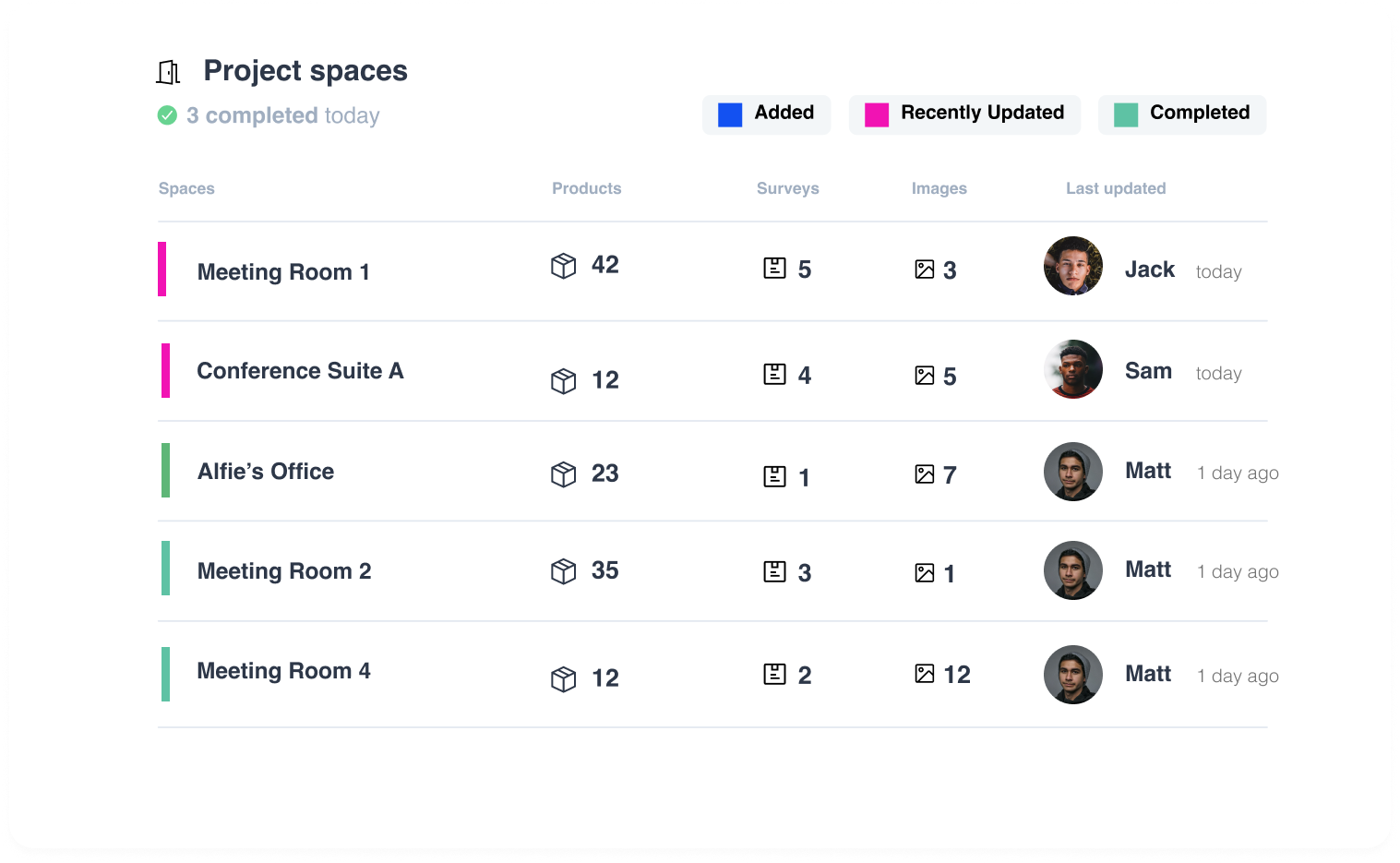
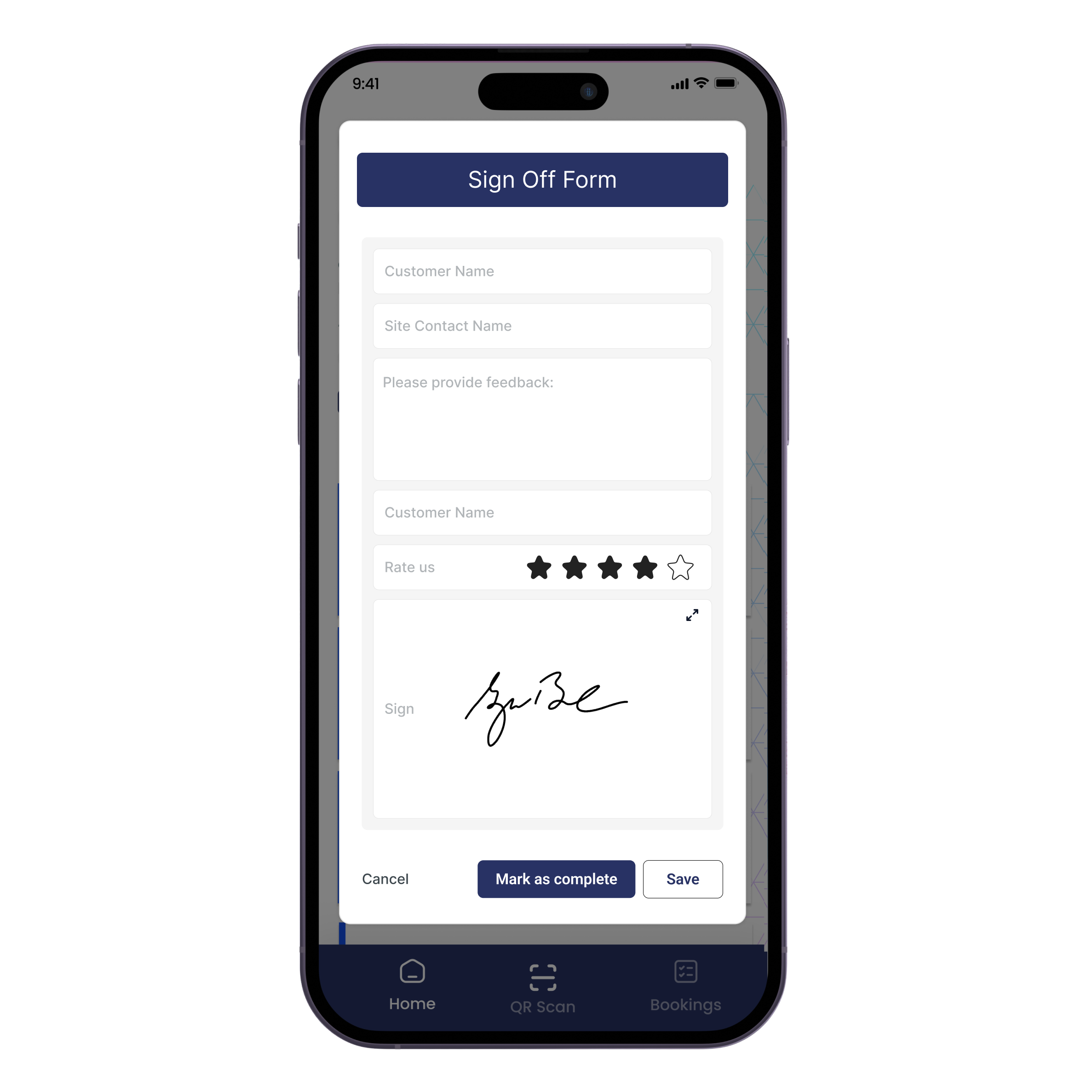
Get started
Ready to supercharge your Integration business?
An array of tools designed to simplify internal processes, enhance quality control, and boost stakeholder engagement. Generate more accurate customer data and project insights while enhancing internal communication and
efficiencies.