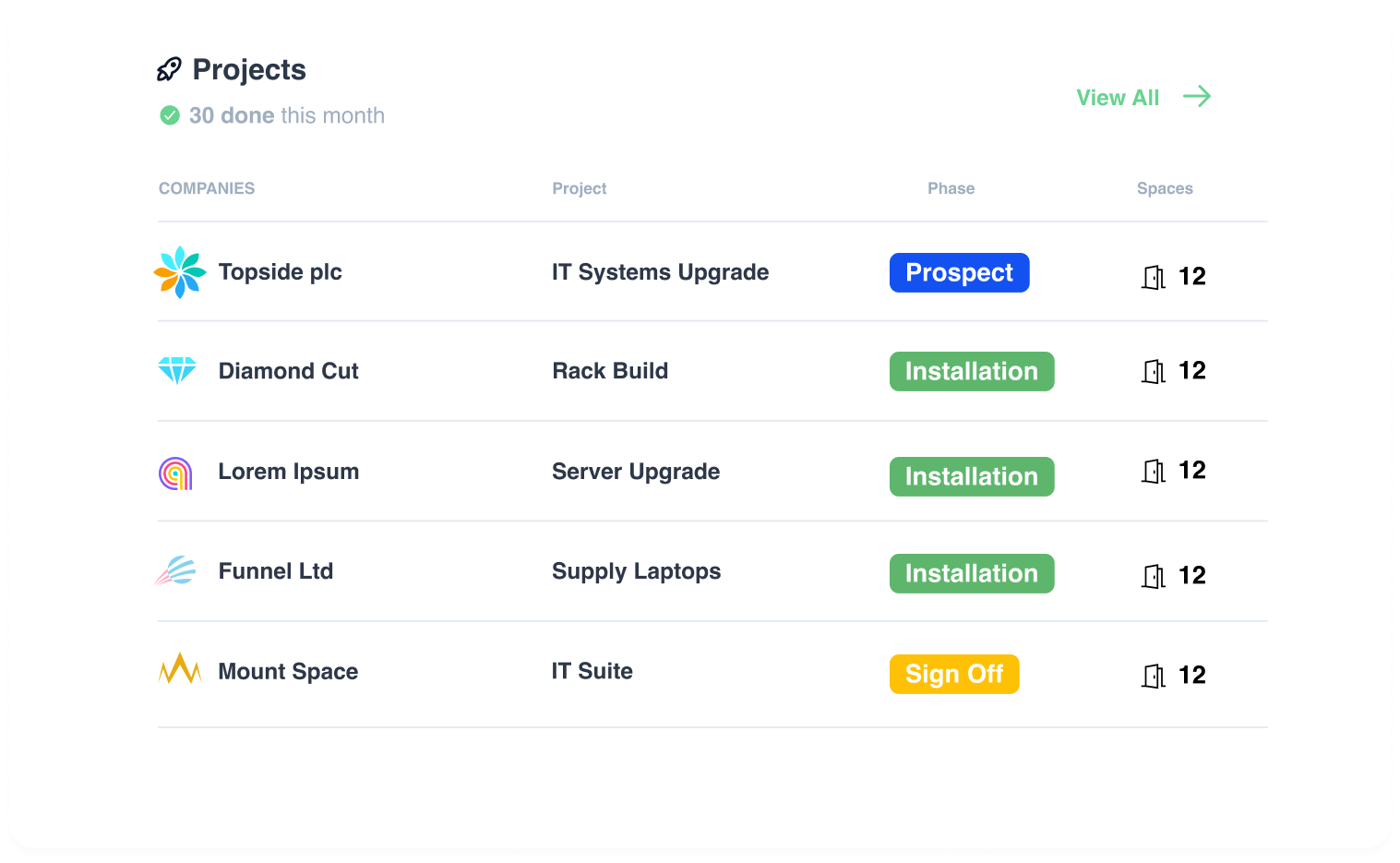Product Management
Import products from quotes and invoices into locations, providing engineers clear item allocation. Attach QR codes for seamless tracking from placement to sign-off.
- Home
- Products
Mobile Apps
Product Library
Manually add products or import them via CSV into the product library, including typical data points, images, files, supplier name, and costs. Once added, these products will be available for inclusion in projects.
-
import via CSV or manually
-
import from ERP
-
Add images, pdfs and testing forms


Forms & Surveys
Inventory
Add inventory products and assign them to projects, with the ability to transfer items back to inventory from projects. Assign a value to each product and allocate it to a specific company-owned site, location, rack, and bay. Generate reports and see the true value of stock.
-
See try value of company owned stock
-
Transfer excess / damaged products from projects
-
Generate reports

Inventory management
Data Points
Set default data points in the settings for all products, such as Serial Number, IP address, or Username and Password. These will be automatically assigned to each product, with the option to add custom data points on a per-product basis.
-
create defatuls data points for all products
-
Add custom data points on the fly
-
set required data points


Quick Notes
Delivery Schedules
Track items as incoming, outgoing, or direct from supplier to customer, flag incomplete orders, and use pre-printed QR codes for seamless check-in and real-time tracking across all sites.
-
Track ALL confirmed, scheduled products
-
see activity reports on all touch points
-
Generate Proof of delivery notes


No wifi? no problem
Product Testing
Generate testing forms for products using the drag-and-drop form builder and assign them to specific products. Mark fields as required, ensuring they must be completed before the project can be signed off.
-
create forms in the Form Builder
-
Assign testing forms to products
-
Set required status to forms

Quick Notes
Support Desk
After project completion and sign-off, all product data is stored in the customer’s profile and accessible by the service desk. When a ticket is submitted, product details, along with site and location information, are easily retrieved.
-
Access installed product data
-
View history of product


No wifi? no problem
QR Labels
Assign QR labels to products, which when scanned via the app will display product activity and confirm its arrival on-site. If scanned by a regular phone camera (non-app users), it will open a helpdesk ticket page for users to submit a fault.
-
View history of product when scanned
-
Add support ticket when scanned
-
Check in to new site when scanned


Get started
Ready to supercharge your Integration business?
An array of tools designed to simplify internal processes, enhance quality control, and boost stakeholder engagement. Generate more accurate customer data and project insights while enhancing internal communication and
efficiencies.