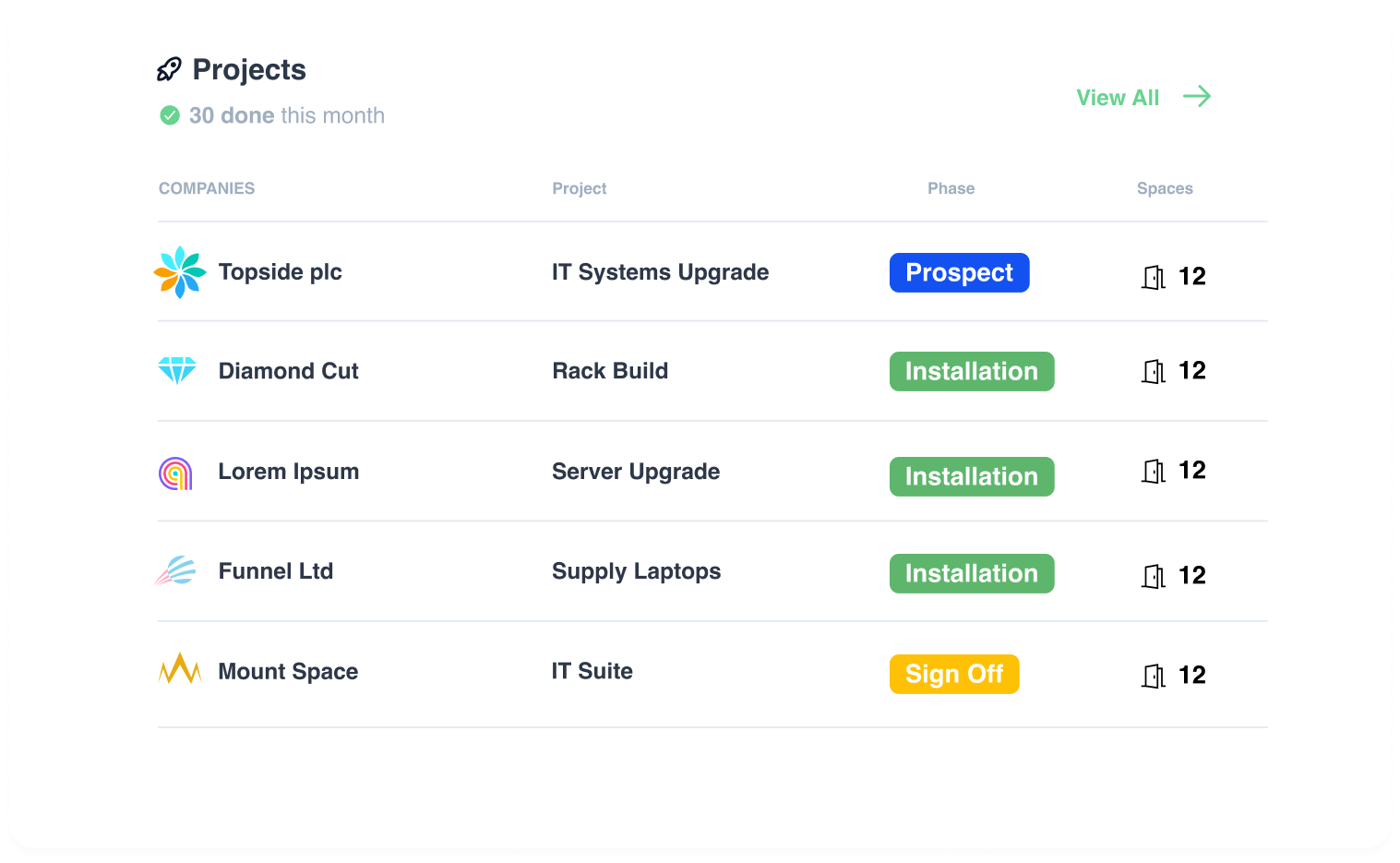Delivery Schedules
Create delivery schedules using ERP Purchase Order numbers, track items, flag incomplete orders, and use QR codes for seamless check-in and real-time tracking.
- Home
- Delivery Schedules
Mobile Apps
ERP sync
Sync Purchase Order numbers from your ERP system to group products and generate delivery schedules easily. Post data back to the ERP when products have arrived and been checked in on-site, depending on the ERP system used.
-
Integrates with Workflows
-
Custom SLAs
-
Customer Support Portal


Forms & Surveys
Delivery Types
Create delivery schedules for incoming items, to third parties, or direct to customers. You’re not limited to a single schedule—create multiple schedules, such as from supplier to a company-owned site and then from the company site to the customer.
-
support@yourdomain.com
-
Autoresponders
-
SLAs
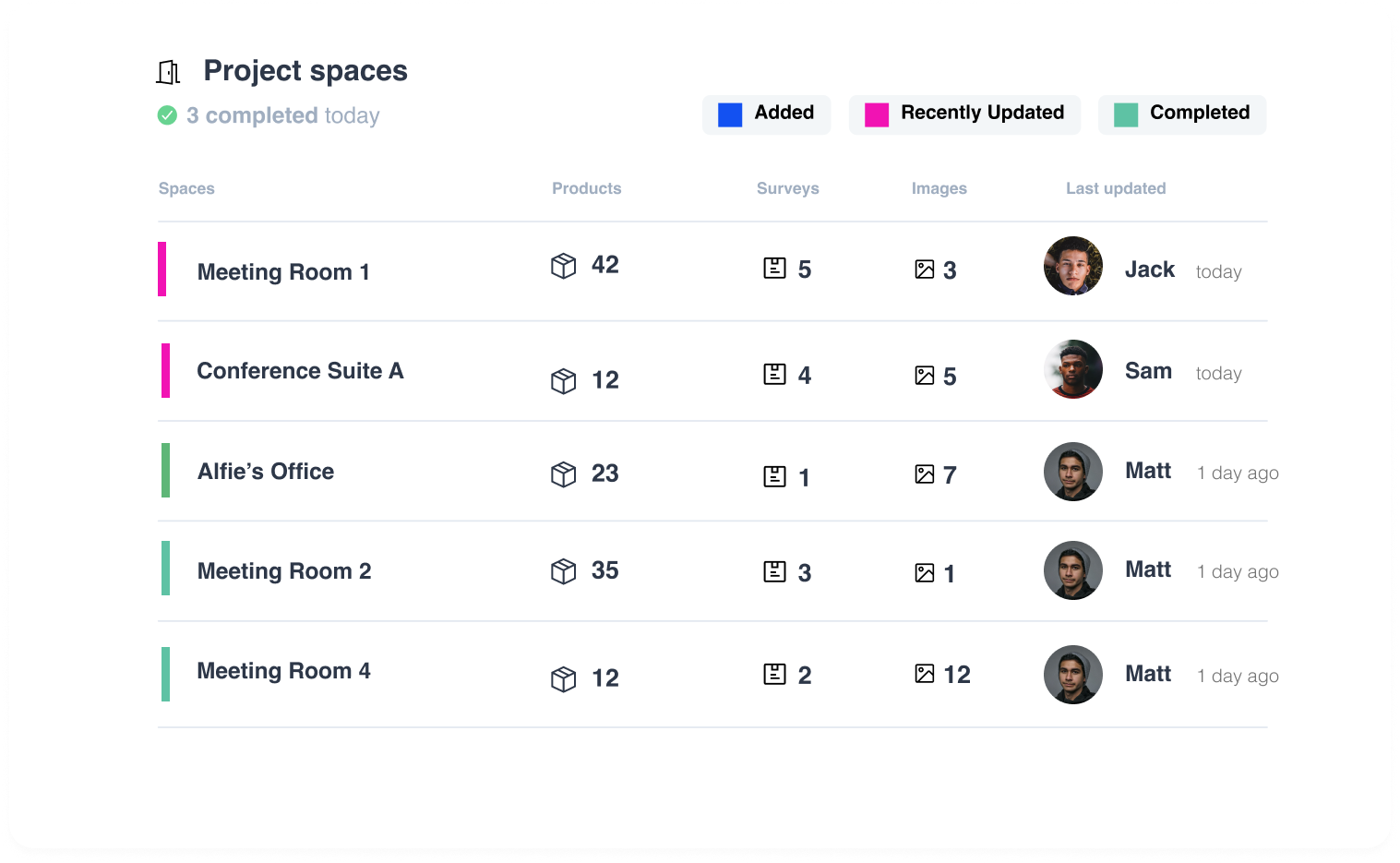

Inventory management
Check in Deliveries
Add users to the customer portal where they can log in to view new and past tickets. When creating a support ticket, all assets tagged or installed by the integrator will be automatically visible for easy reference and ticket creation.
-
Unlimited end users
-
Add, edit, update and close tickets
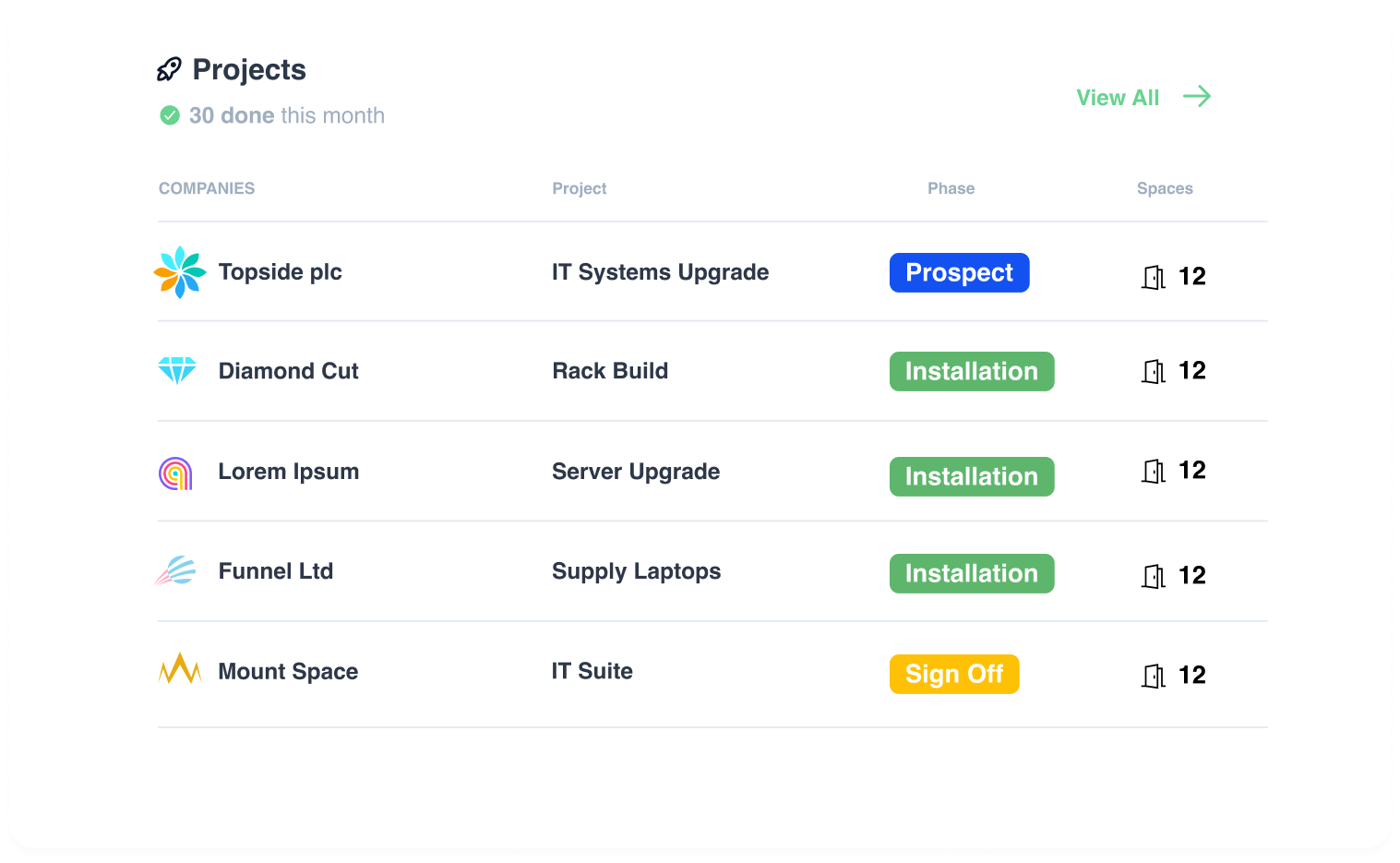

Forms & Surveys
Confirmed / On Hold
When generating a delivery schedule, mark items as confirmed or on hold. For out-of-stock items, mark them as on hold and add an estimated delivery date. This can be assigned as a task or workflow to follow up with the supplier.
-
Confirmed - in stock and confirmed delivery date
-
On Hold - supplier out of stock
-
Assign worfkflow or task to chase up the supplier
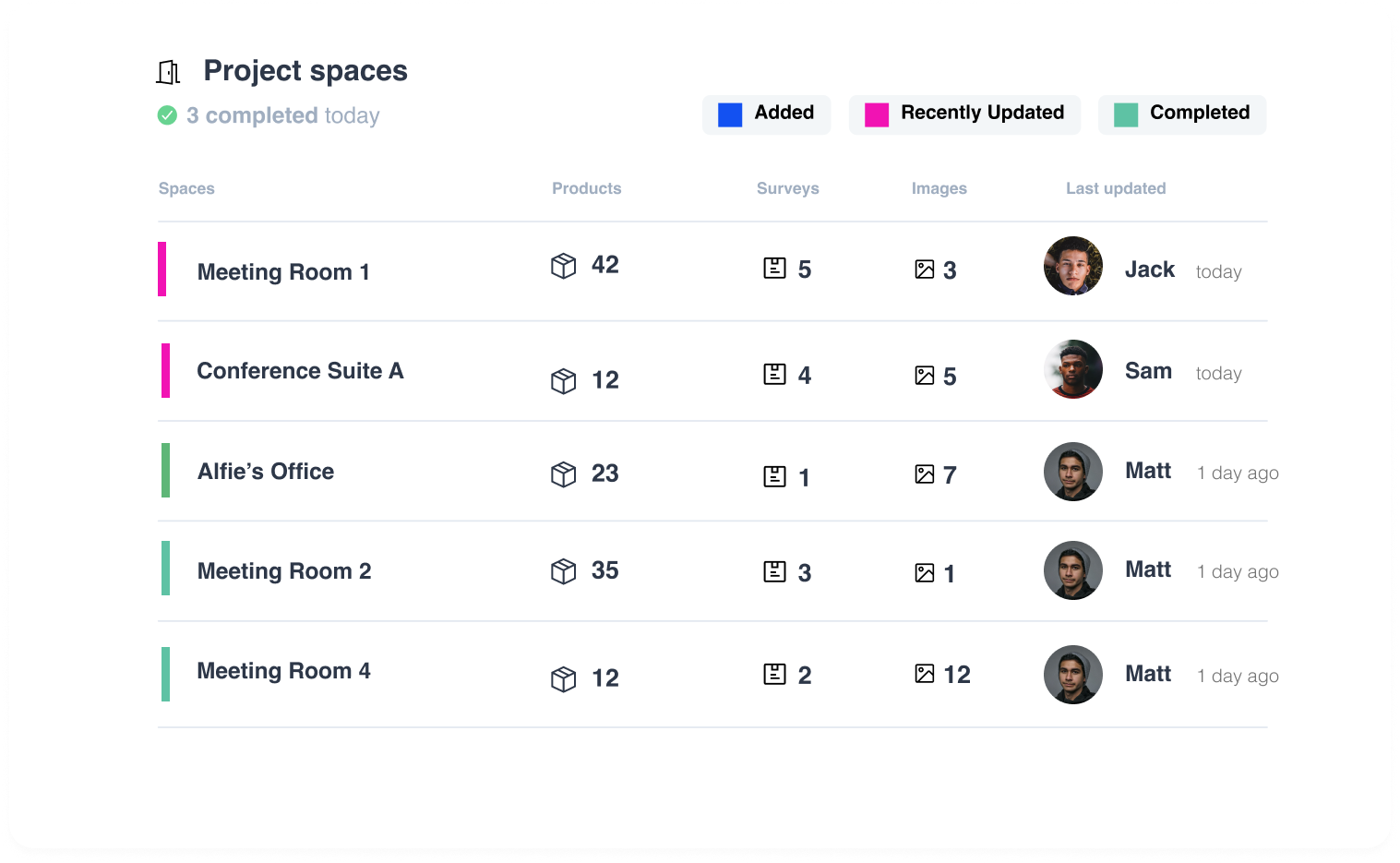
No wifi? no problem
Proof of Delivery documents
Generate proof of delivery documents that include a list of all products, requiring a signature to confirm stock arrival when you’re holding the inventory. Each product will have a checkmark for the end user to tick off as they confirm receipt of each item.
-
Get signature proof
-
Upload to the files section of project when signed
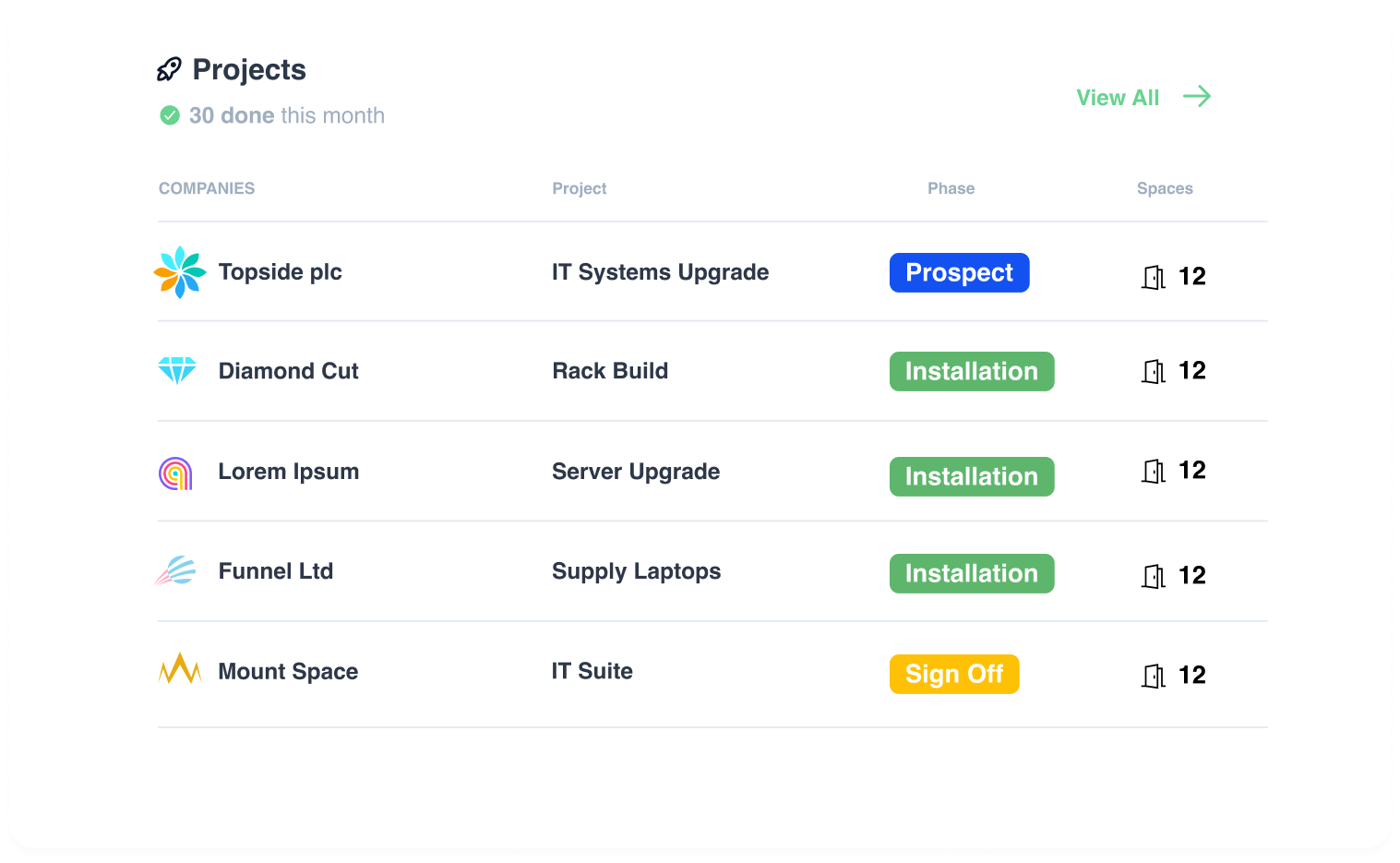

Quick Notes
Product QR codes
Add QR labels to products for manual check-in at the site, ensuring each product is accounted for. Scan multiple products efficiently without needing to set the location for each one.
-
QR Labels attached to products
-
Check in to site with a scan
-
check multi products without the need to set the lcoation each time
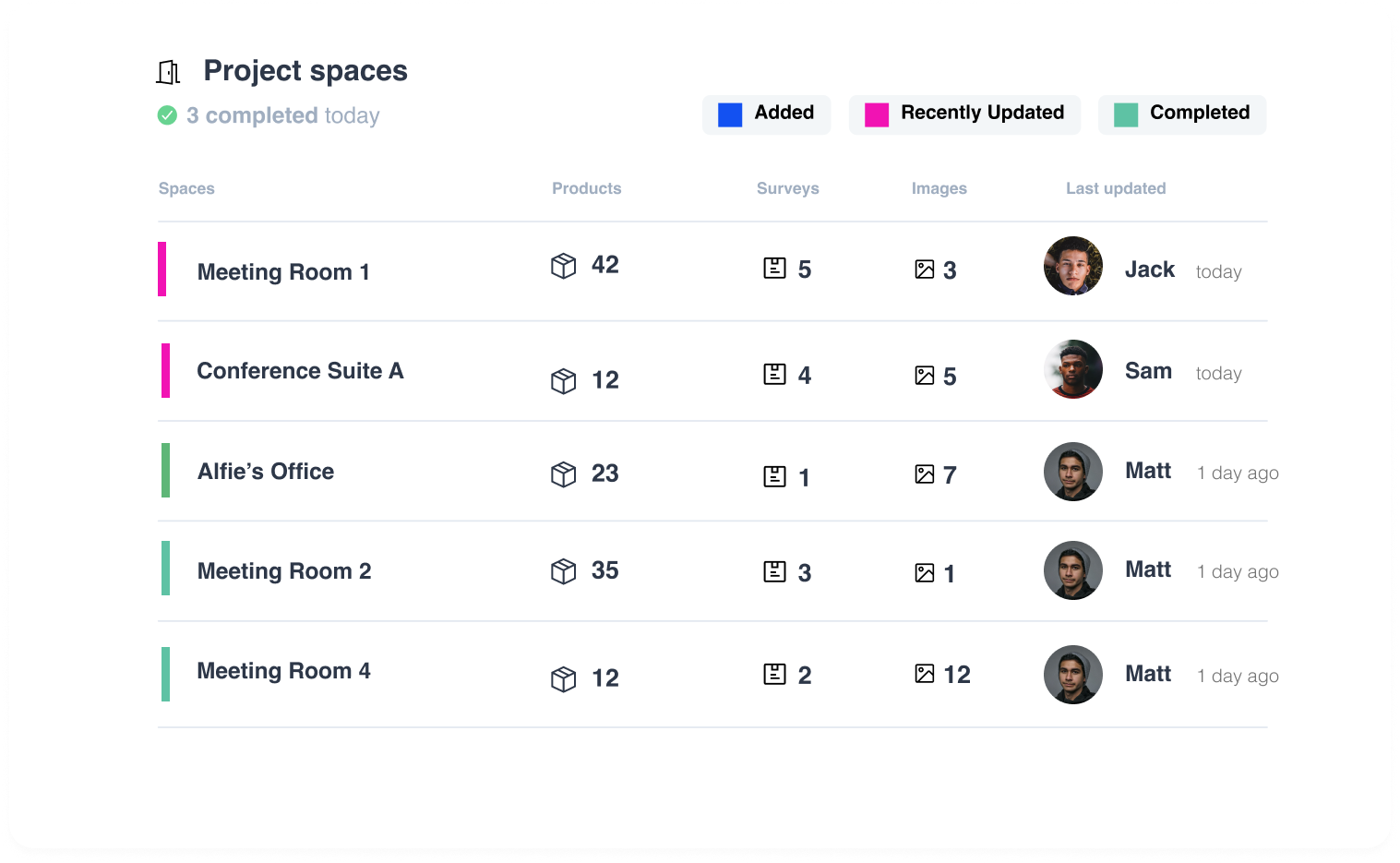

Get started
Ready to supercharge your Integration business?
An array of tools designed to simplify internal processes, enhance quality control, and boost stakeholder engagement. Generate more accurate customer data and project insights while enhancing internal communication and
efficiencies.