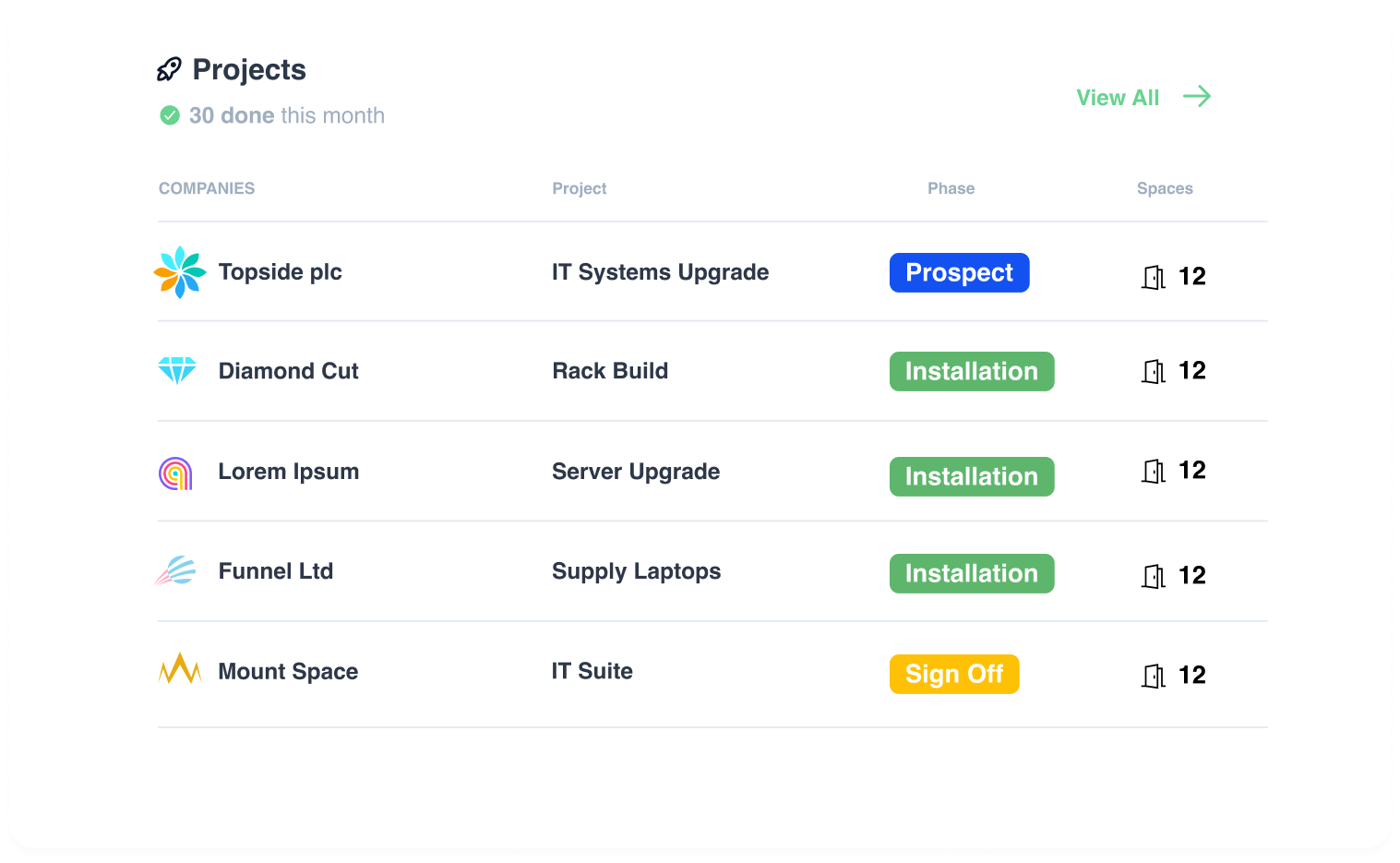Customer Portal
Customers can access ongoing and past projects in real-time, view data, and create or update support tickets. With the mobile app and QR codes, clients can scan products to retrieve information and generate tickets seamlessly
- Home
- Customer Portal
Helpdesk Ticketing
Product data is stored in the customer’s profile for easy access via the helpdesk with support email, using SLAs, workflow tasks, calendars and customer portal to efficiently manage tickets.
-
Integrates with Workflows
-
Custom SLAs
-
Customer Support Portal
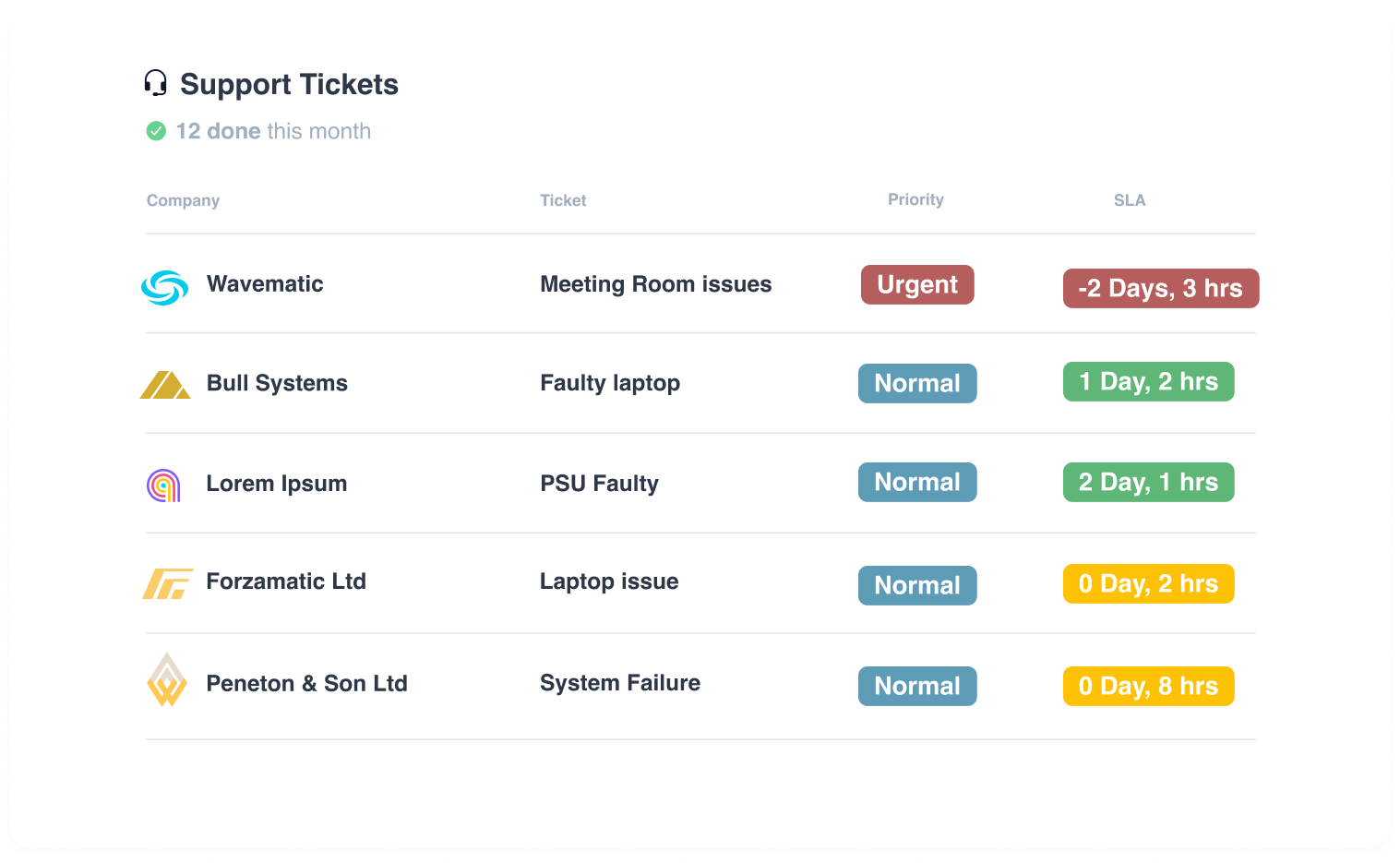

Live Projects
Access real-time project data, including product details, delivery schedules, testing results, and images, all updated on a room-by-room basis with live activity tracking.
-
Product data
-
Images and audio notes
-
Room sign offs
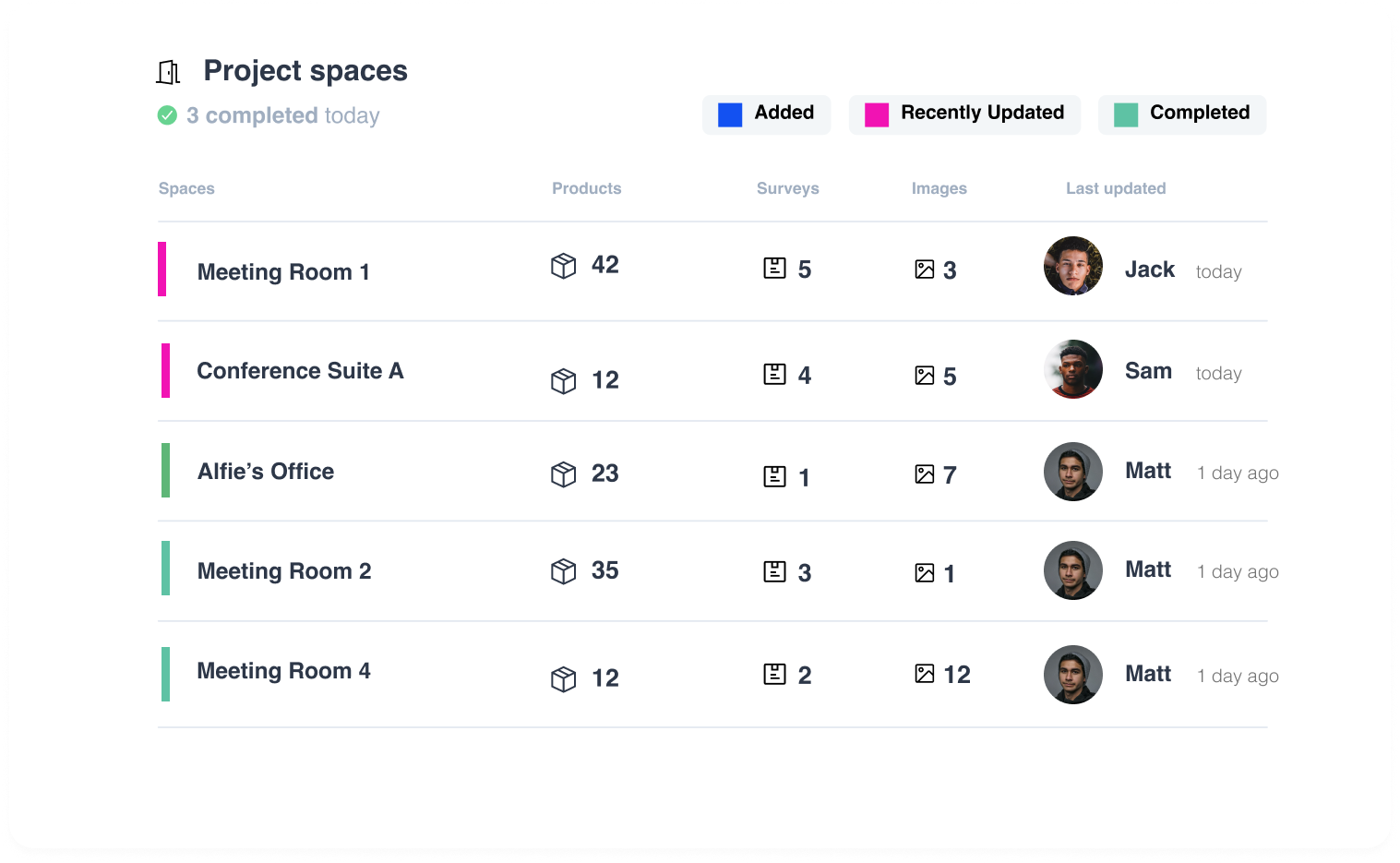
Product Data
View product inventory data and display a breakdown of which products are assigned to each space, along with any collected data points.
-
Display all products in the assigned space
-
View activity
-
View product for testing forms

Calendar
Bookings
View any engineer bookings to projects or support tickets directly through the project or booking section. All bookings are synced with Office 365 Calendars and go live on the app, where engineers can click the Google Maps icon for directions from their current location to the site.

Product QR codes
Attach QR codes to each product, which when scanned, opens a dedicated support form pre-filled with product details, location, and instructions for the end user to complete the support ticket easily.
-
QR Labels attached to products
-
customisable forms
-
Create support ticket when competed
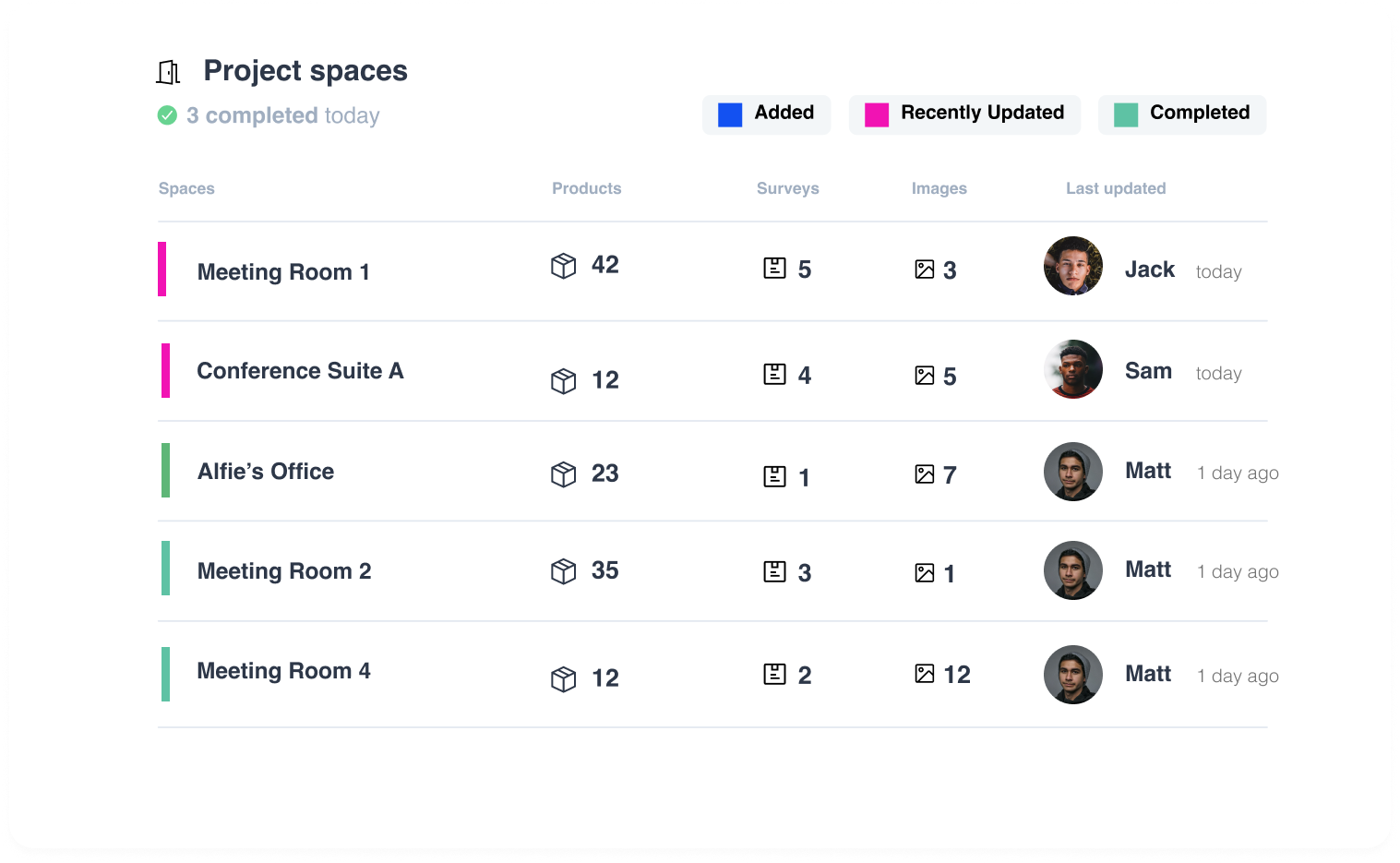

Get started
Ready to supercharge your Integration business?
An array of tools designed to simplify internal processes, enhance quality control, and boost stakeholder engagement. Generate more accurate customer data and project insights while enhancing internal communication and
efficiencies.